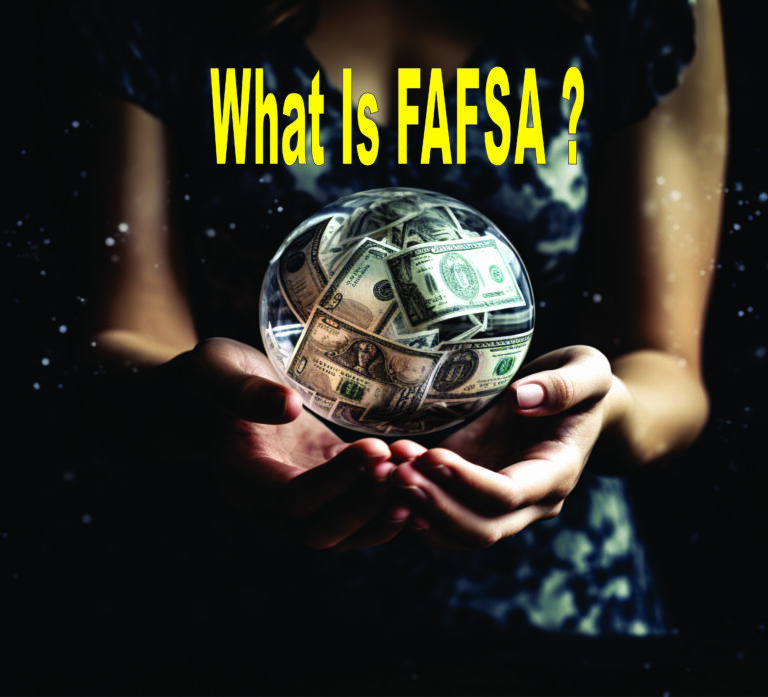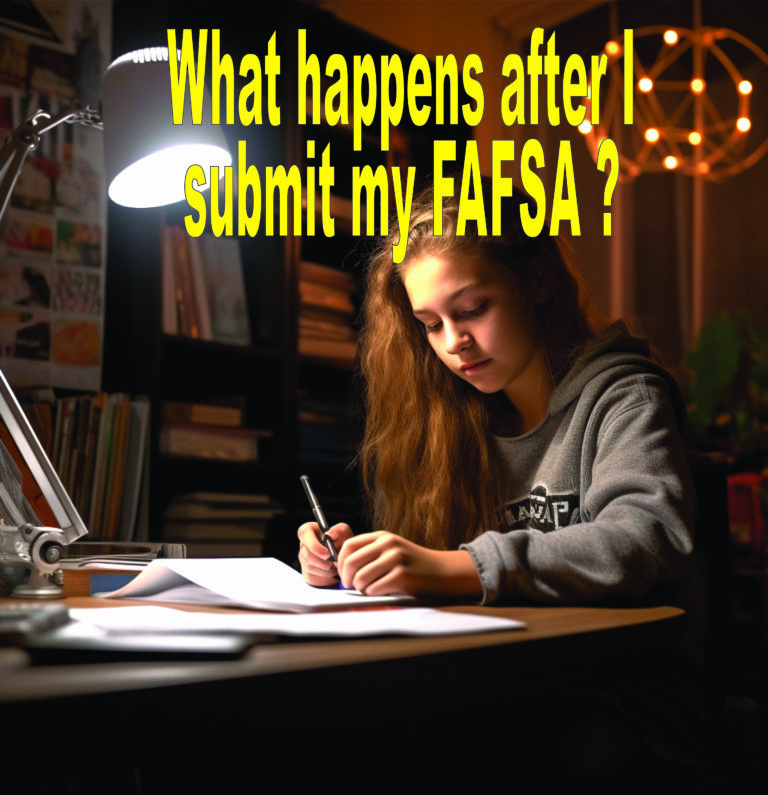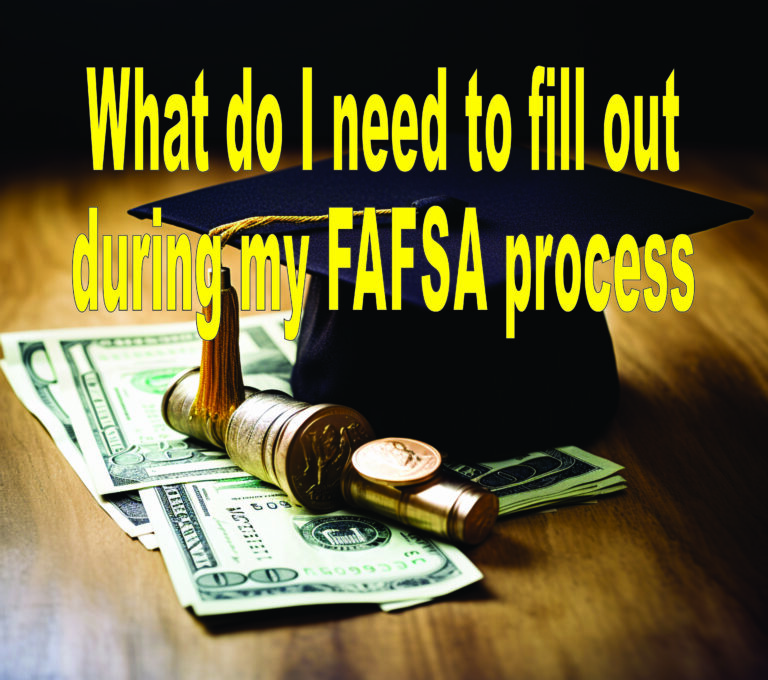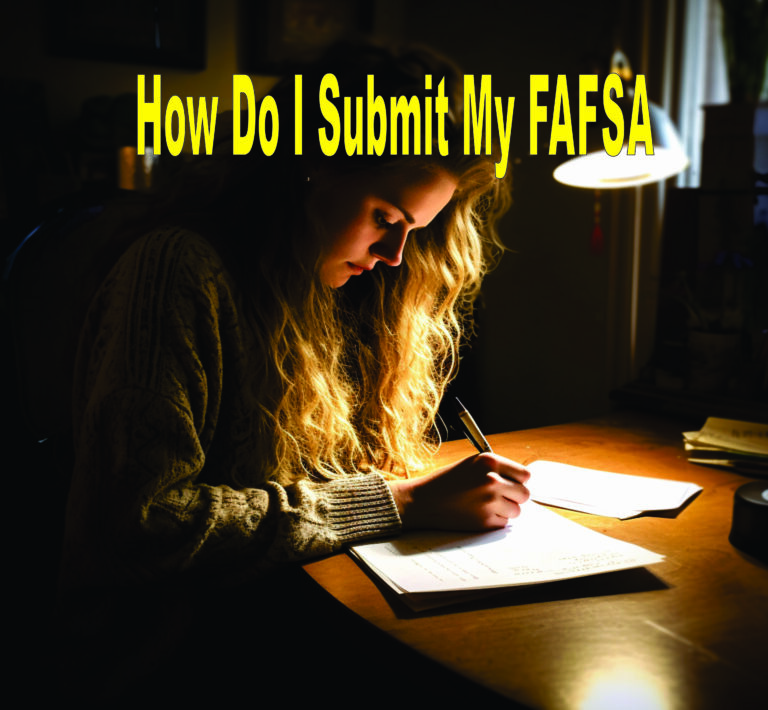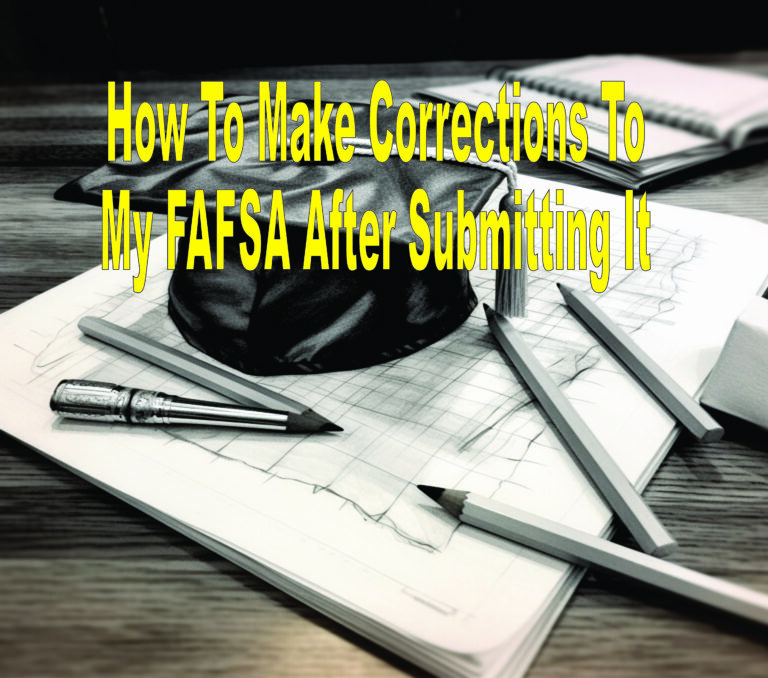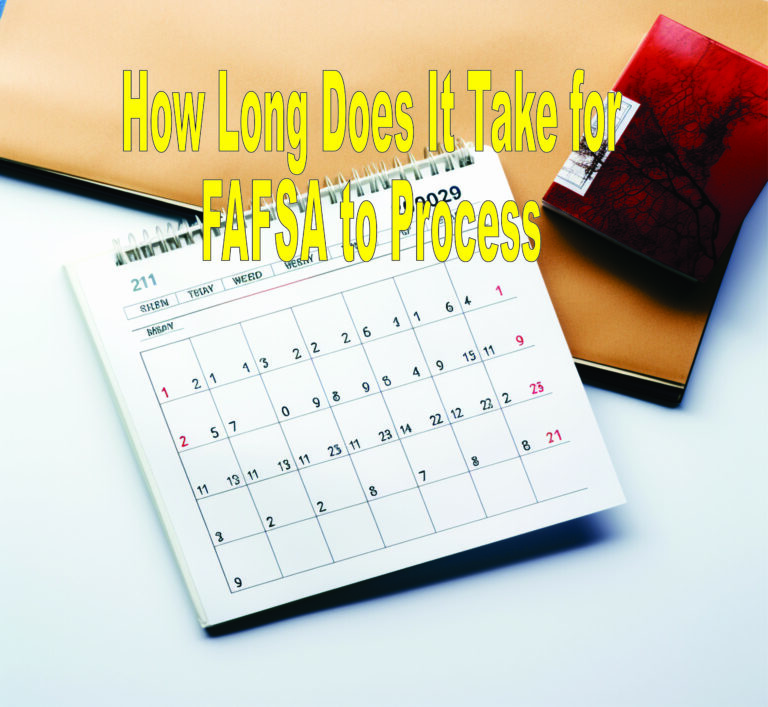MyStudentAid Mobile App For FAFSA

Last Updated on January 22, 2024 by Lori Pace
The U.S. Department of Education makes the process easier and more efficient every year. The MyStudentAid mobile app was created a few years back, making it easier for students and their parents to use the FAFSA application.
Students and parents can now download myStudentAid in the Apple App Store or the Google Play stores (Android) as it is mobile friendly. The app can be downloaded by students and their parents to complete the 2022-23 FAFSA. You will need to make sure that the app is up-to-date if you downloaded it last year before you can use it to fill out this year’s form.
The Features of myFAFSA
Parents and students can complete, submit and start a FAFSA renewal or new form for the 2022-23 FAFSA processing cycles. The app provides guidance on how you can answer FAFSA questions making it easier to use. It’s also possible to complete the FAFSA form through fafsa.gov. Users will experience the same security and data protections.
The app allows users to start and finish the application online, or vice versa. It offers a personalized experience for students, parents, and third-party preparers. You can access your FSA ID password and manage it online.
Parents and students can use the IRS Data Retrieval Tool to electronically transfer federal tax returns information to a FAFSA form. Your parents can transfer their information automatically from one FAFSA form to another for their child.
You can reach out to Federal Student Aid representatives for questions regarding your application. Access financial aid information right from the Federal Student Aid website via the app. You can view the Student Aid Report including the Expected Family Contribution. This report will help you determine the amount of aid you are eligible for.
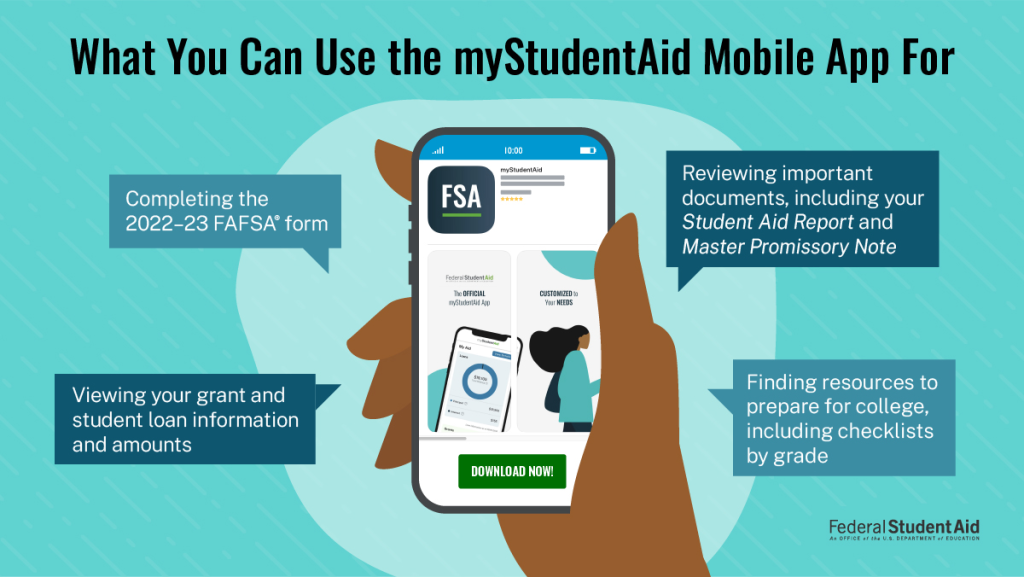
Other Features Provided in the MyStudentAid App
MyFAFSA features aside, myStudentAid’s mobile app offers links to these services:
- Profile: Manage your account username and password (FSAID)
- myChecklist: A financial planning tool that provides next steps information to users at all stages in the federal student aid process
- myFederalLoans: Access federal student aid history with the myFederalLoans function
- myCollegeScorecard: Use myCollegeScorecard to compare college graduation rates and average student loan per graduate.
- Contact us: To have your questions answered, get in touch with Federal Student Aid contact centers
- StudentAid.gov: Access Federal Student Aid’s main source of information about federal student aid programs, the application process, as well as loan repayment options
However, if you want to correct your submitted FAFSA application, you may not do it via this app.