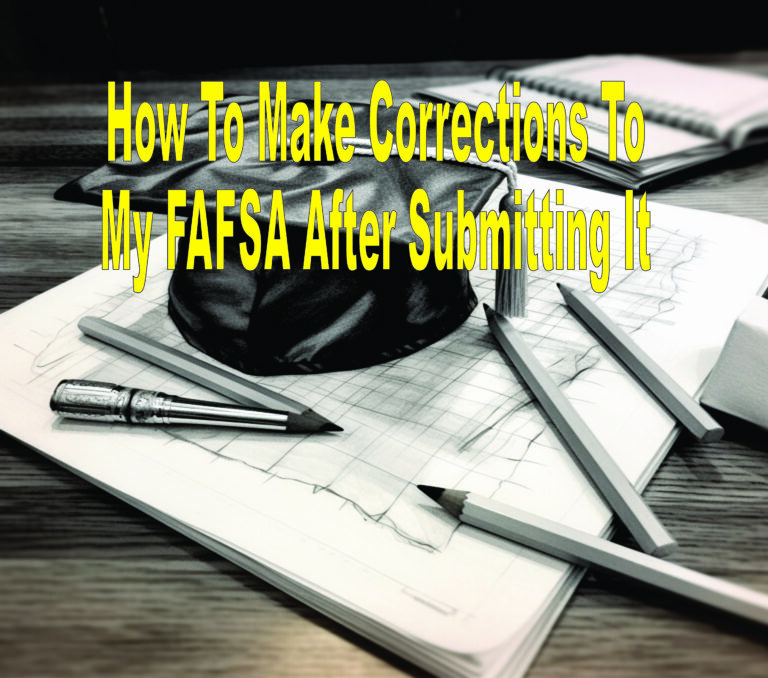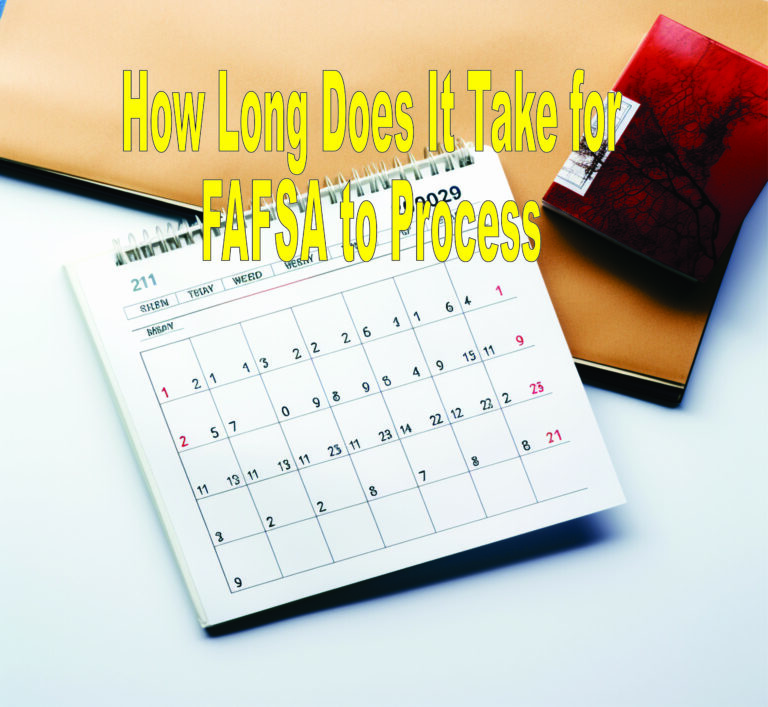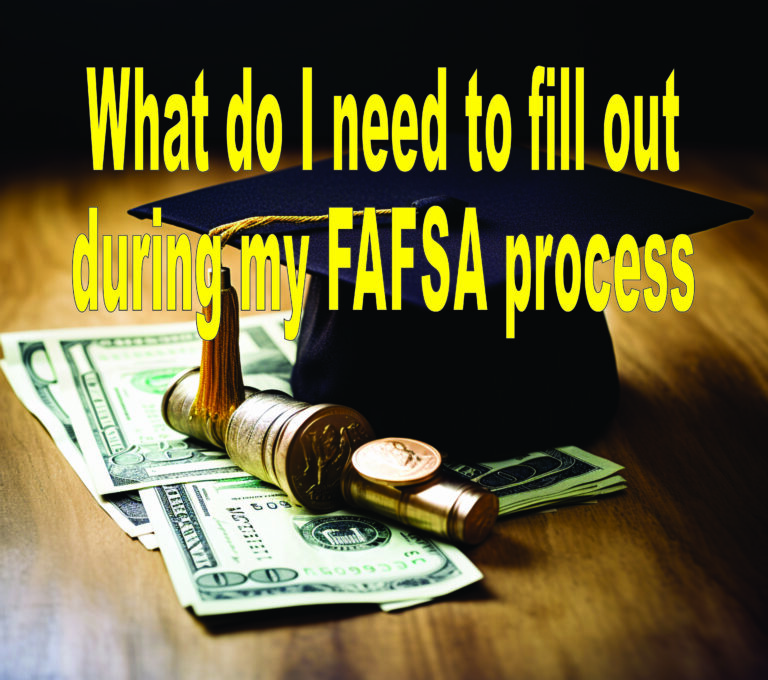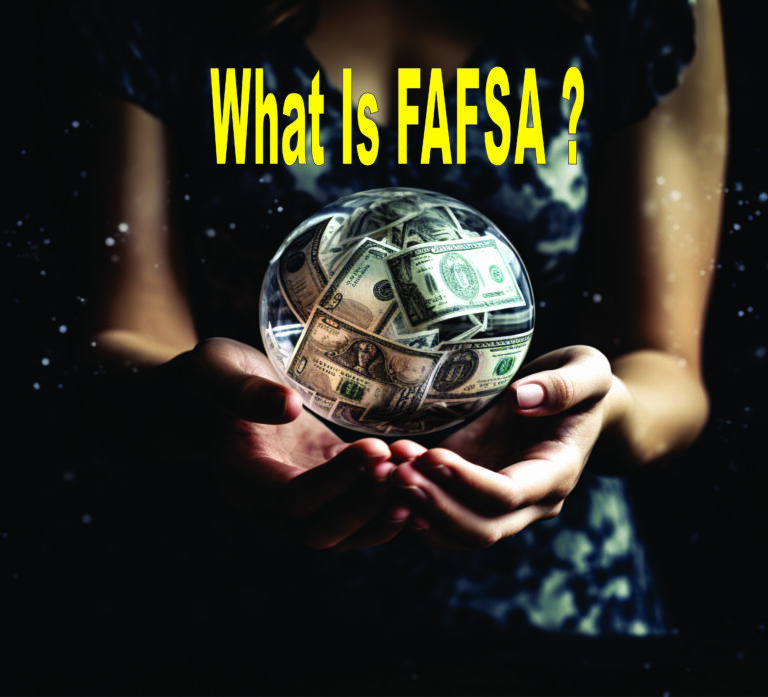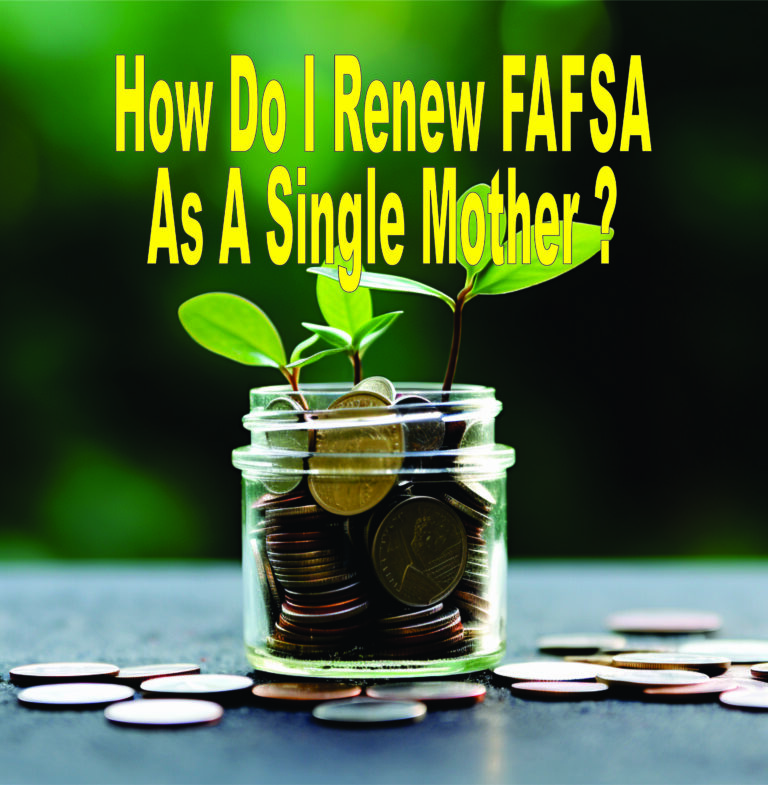How Do I Submit My FAFSA?
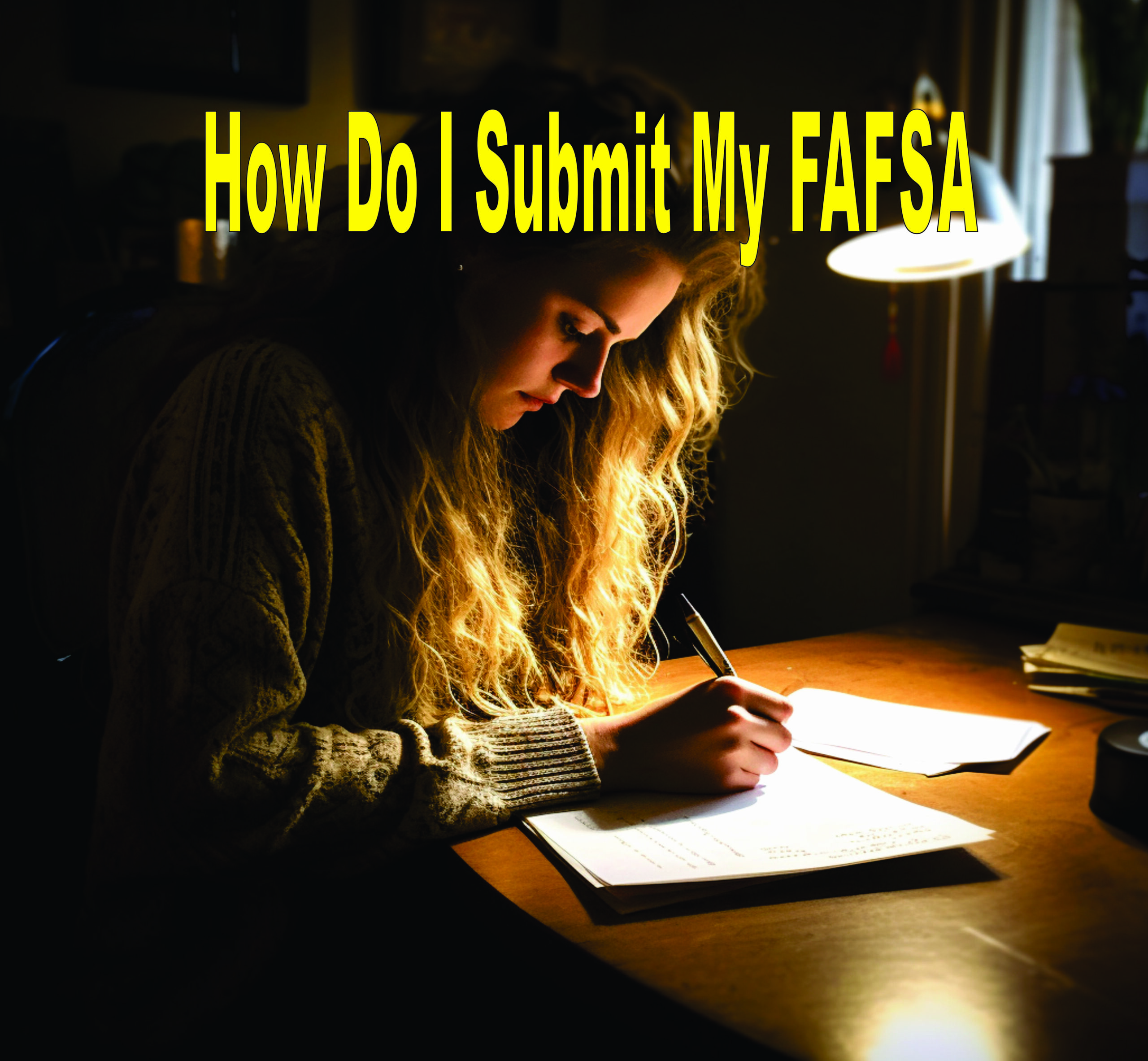
Last Updated on January 22, 2024 by Lori Pace
Your question is always be “how do I submit my FAFSA?” due to a confusing process. But here is your answer in this article.
Filling out the Free Application for Federal Student Aid (FAFSA) to get your Student Aid Report (SAR) has never been so simple. There are four different filing options for the FAFSA form, allowing you to choose the one that will be the easiest for you!
You may have heard that filling out the FAFSA form can be a dreadful and long process. Well, FAFSA’s new online filing options make this process a lot easier, and submitting this application is FREE!
More Information On FAFSA:
- What is FAFSA?
- What do I need to fill out my FAFSA?
- How do I submit my FAFSA?
- What happens after I submit my FAFSA?
- How to make corrections to my FAFSA after submitting it?
- How do I renew my FAFSA as a single mother?
Here is everything you need to know about how to submit your FAFSA application.
Before filling out the FAFSA form:
- Complete your FSA ID
- Collect the necessary documents for your application
- View the FAFSA deadlines

The 4 Filing Options To Submit Your FAFSA Form:
Online Application For How Do I Submit My FAFSA
Complete and submit the FAFSA application via the FAFSA website, all you need to do is log in to your profile and begin your application. The website is user-friendly and will guide you to fill out your application following its step-by-step process.
It is important to keep in mind that the FAFSA applications are free, if the website you are using asks you to pay a fee this is not the official website. The official FAFSA website address will end with ‘.gov’.
Mobile Application For How Do I Submit My FAFSA
Federal Student Aid’s official mobile app, myStudentAid has been made available for both Apple and Android users. All you need to do is download the myStudentAid mobile app using the App Store on an iOS device or the Google Play Store on an Android device.
Using the myStudentAid mobile app you can fill out your FAFSA form and find information on grants, loans and receive notifications. This mobile app is secure, easy to use, and helps users manage their aid. A great feature offered by the app is the virtual assistant ‘Adian’ who will answer your questions and provide information at your request.
The benefits of using the myStudentAid app include:
- Being able to create and update your FAFSA ID easily on the app
- ‘Skip logic’ feature allows you to skip questions that do not apply to you
- ‘myFederalLoans’ feature allows you to view the history of student aid and federal loans
- Having access to your FAFSA application on any device and continue filling it out where you last stop
Self Print And Mail The Application For How Do I Submit My FAFSA

Download the current FAFSA PDF, print the form, and mail it to be processed. The FAFSA PDF filing option allows you to either fill out the form on your device then print it or to fill the form out by hand. After completing the form you will have to photocopy pages 3 to 8 which you will keep, you will need to mail the original copy of pages 3 to 8.
If you prefer this option make sure to download and print the current FAFSA PDF, which can be found on the official FAFSA website.
Request For A Printed Application
To request a printed FAFSA form call 1-800-FED-AID (1-800-433-3243), the form will be mailed to you. Complete the form and follow the same steps of submitting the FAFSA PDF application process (Photocopy pages 3 to 8 to keep, and mail the original copy of pages 3 to 8.)
FAFSA Mailing Information
- Mailing address: Federal Student Aid Programs, P.O Box 7654, London, KY 40742-7654
If you have included your email address on the form you will receive your SAR information after 3 to 5 days. If you did not include your email address your SAR information will be mailed to you after 3 weeks. To view the status of your application, contact 1-800-433-3243 or visit the FAFSA website.
Guidelines For Completing The FAFSA Form By Hand
- Use black ink only
- Complete the entire form in upper case
- Leave a space between words
- Fill in the circles entirely
- Do not include cents when writing out your dollar amounts
FAQs On How To Submit Your FAFSA
Will IRS DRT Be Helpful?
By using IRS DRT you will not need to spend time looking for your tax information or making any errors when entering in the information.
Why do I need to disable my internet browser pop-ups blocker?
By disabling your internet browser’s pop-up blocker fafsa.ed.gov will be able to send you pop-ups which will be helpful during your submission process. Find out more information on how to enable your internet browser’s pop-ups from the FAFSA website.
Will it be better to complete and submit the FAFSA form online?
Yes, there are several more benefits in completing your FAFSA form using one of the online options this includes:
- Entering up to 10 colleges as opposed to 4 colleges
- By using the IRS Data Retrieval Tool you will have automatic access to your tax information
- Reduces your application processing time by at least one or two weeks
- SAR will be available quicker
Why does the FAFSA form have two different colors?
The information in green is for student information whereas the information that is in purple is for parental information.
What is the FAFSA Web Worksheet?
The FAFSA Web Worksheet is a great prep tool to use before filling out your application. This worksheet will get a better idea of the questions on the online form as well as what you will require for your application.
Do you apply and submit FAFSA annually?
Each year you will need to submit or update your application, make sure to submit your form before the deadline.
In conclusion, having the choice of four filing options makes submitting your FAFSA form easier than ever before. All you need to do is select the option that will make this process the simplest for you, with lots of tips and guidelines you will have all the information you need before submitting your form.
Finding out your SAR can make all the difference for your future. Get started on your FAFSA form as soon as you can and make sure to submit your application before your state’s deadline.